
TopoGun is a stand-alone retopologizing and maps baking application.
In today's 3D graphics, high quality 3D models, due to their nature, usually have millions of polygons. This is because most of today's 3D models are created from real world scanned models, or they are digital sculptures, created using brush based 3D sculpting applications.
The retopologizing functions in TopoGun will help you modify and/or recreate the edgeflow of your digital 3D models.
The maps baking functions will help you bake various types of texture maps from your high resolution 3D models and then allow you to apply them to your newly created optimized meshes. These texture maps contain information that will help you recover the appearance and features of the original high resolution mesh.

Artist: Claudiu Tanasie
Many artists nowadays create their concepts as 3D models, using brush based sculpting applications. They usually start from basic primitive objects, such as cubes. At a certain point, they need to rework the topology of their models.

Artist: Georgian Avasilcutei
In order to better serve their purposes, 3D models should have a much lower polycount and must provide for a deserved ease of handling. Even more than this, they need to have specific edgeflows in order to be more easily animated, or further detailed.

Artist: Mashru Mishu
There are several reasons for doing this: to make the 3D models more animation friendly, to create lowpoly versions for gaming or further sculpting and detailing, or as a way to change the highres topology in order to improve the model's capability of handling the highres information at a lower polygon budget.
A retopology tool like TopoGun is needed for these purposes.
Furthermore, you can use TopoGun to bake multiple maps out of the original highres meshes. These maps can be used by texture artists when texturing the models. They can also be used by 3D engines in order to preserve the original mesh's features, (i.e., small details that couldn't be recovered after retopologizing due to the limited polycount an engine can render in realtime).
TopoGun's tools are specifically designed for editing and creating new topology over highres 3D scanned meshes or digital sculptures.
The purpose of retopology is to create a new mesh based over an usually higher density reference mesh, which can be, for example, a digital sculpture or a 3D scanned asset. The newly created mesh should have a better edgeflow, which is extremely important for animation, texturing and even rendering.
Many times, retopologizing is a back and forth feedback process between different departments, such as Rigging and Modeling.
Before jumping straight into creating a new retopologized geometry, it's a good practice to plan ahead the overall edge flow. It can potentially save precious time, which can be spent on artistic duties, such as sculpting and texturing.
This is where the Guide Lines tool comes into play. You can use it to draw strokes on the reference mesh surface. These are displayed over the reference mesh all the time, no matter which tool you're using, assisting you in creating and editing the topology in a more precise, controlled and planned manner.


Artist: Antone Magdy
TopoGun's toolset just got more complex and bigger with version 3. Along the classics available in TopoGun 2, you now have access to brand new tools, to make the retopology process even easier than before.
- The Mask tool helps you mark parts of the reference mesh. This way you can control different features parameters, such as Extract (used to separate the reference mesh into different pieces), or to drive the Decimate's' feature density control.
- If you're looking for simple, direct and hassle-free retopologizing, the Create, Edit, Bridge and Extrude tools combo just can't be overlooked.
- With brush-based tools, such as Draw, you can sketch out the geometry and have TopoGun create it for you.
The tablet sensitive Brush tool can be used to move, relax or select the vertices, ensuring that they will always stick to the reference mesh surface, in realtime. - The brand new Slice and Cut tools allow you to cut the mesh geometry in a more advanced and precise way than before.
- Retopologizing tubes-like, cylindrical geometry parts has never been easier, thanks to the Draw and the rewritten Tubes tools.
- The new Circle and Shell tools are great additions and can be used to generate circular geometry parts or to create thickness on thin areas, such as clothing.
- Finally, the last but not least, probably the most powerful new tool, the Patch, closes the gab between automatic and manually created retopology. Use it to create patches of geometry connected to each other or to the existing geometry. For each patch, the inner geometry is automatically generated by TopoGun, ensuring an optimal edge flow.
Along the established retopology tools, TopoGun comes with automatic retopologizing features.
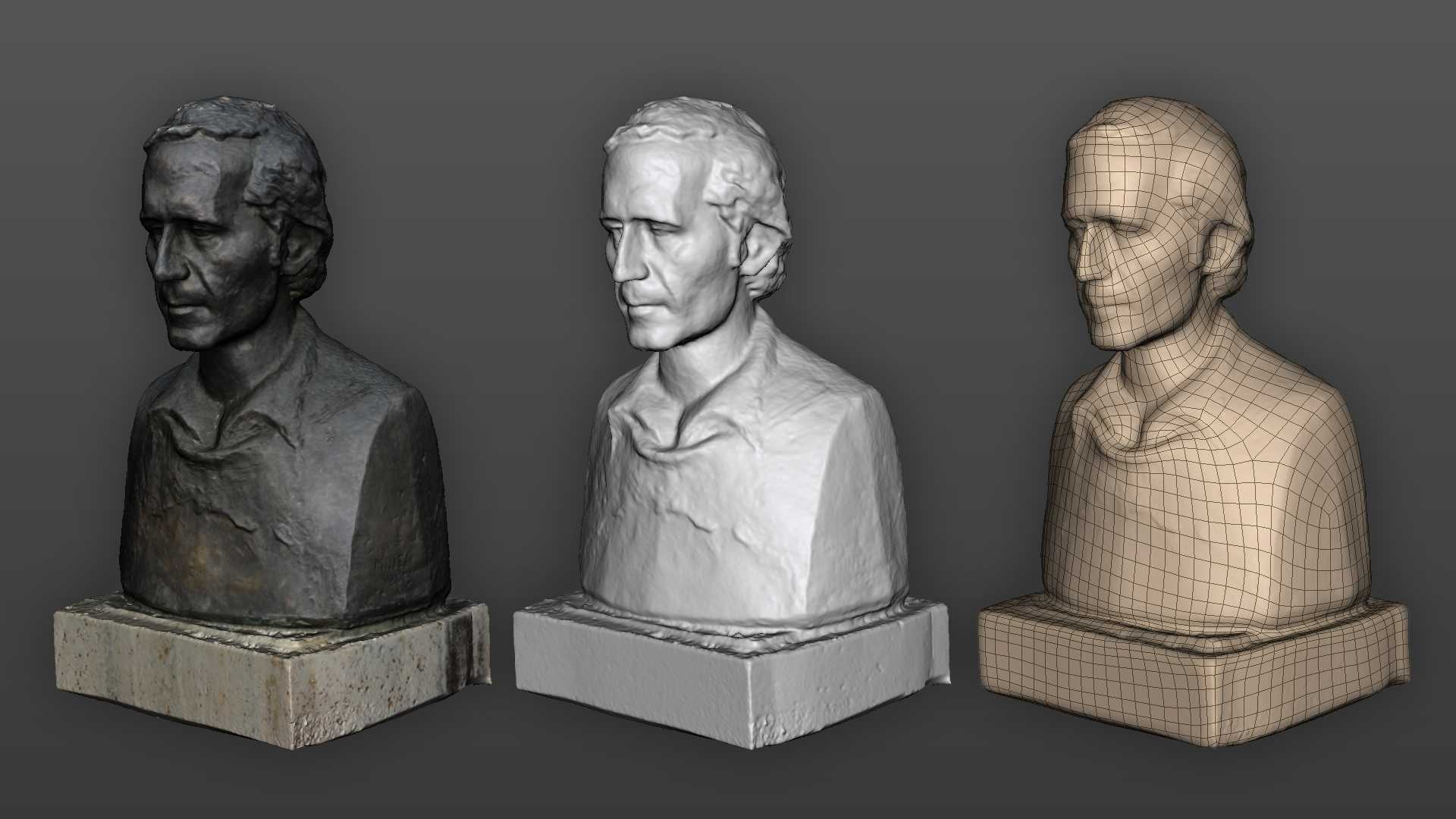
3D scanned statue of Alexandru Tatos
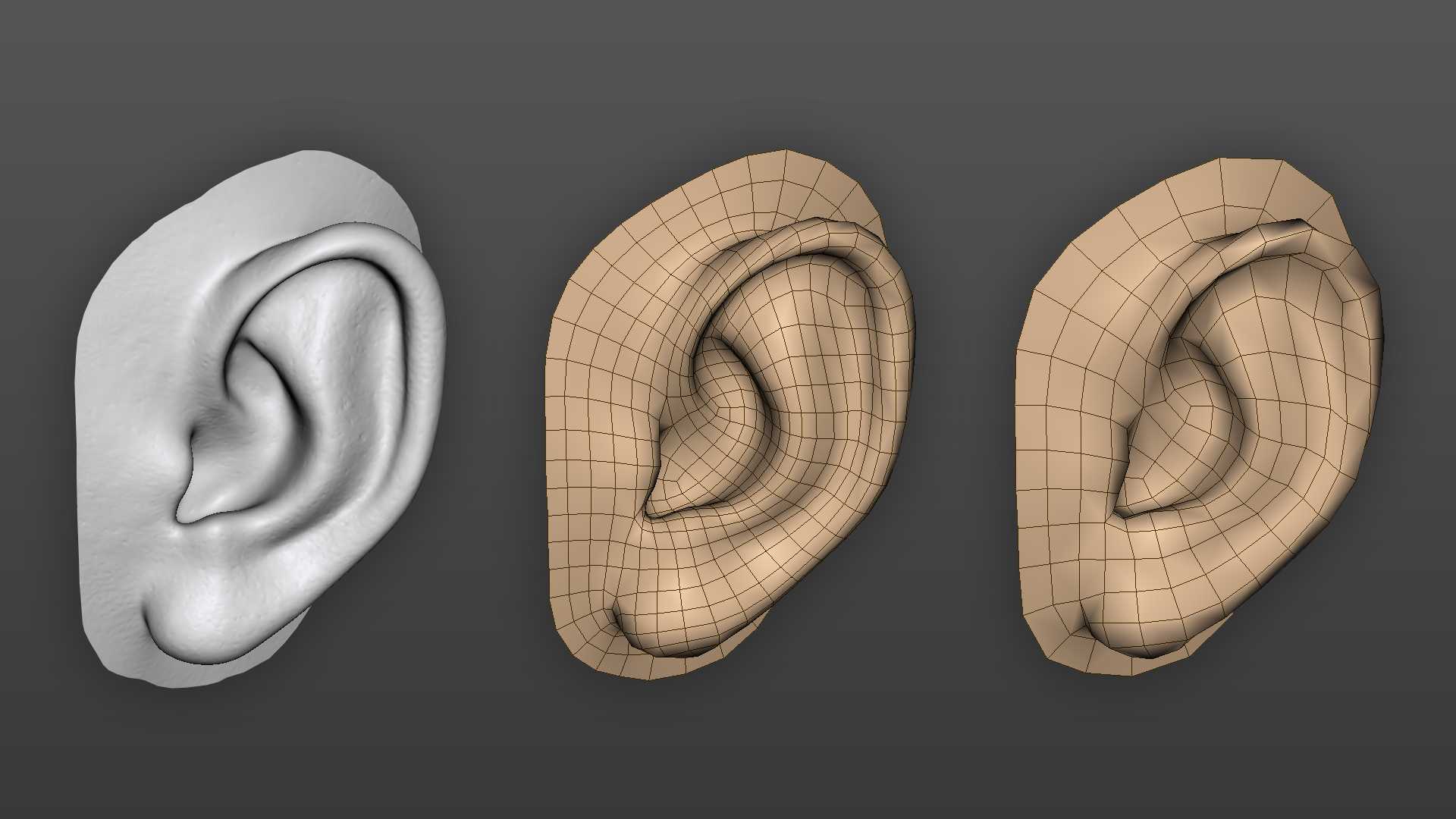
Most of the times, the retopologizing is done via manual methods, especially for production ready assets, where exact vertex placement and edge flow are crucial.
It's not recommended to use automatic retopology on such assets, because you may end up fixing key areas and spend more time than if you'd retopologized by hand.
However, for certain parts (such as the ears) or entire meshes (such as static, non deformable objects), automatic retopology is a good alternative. The Retopologize feature can help you achieve that.
You can use the Extract feature to separate certain parts of the reference mesh, then have them automatically retopologized and reintegrated into the final mesh.
Remesh is a feature used to automatically create uniform and curvature aligned meshes, which can be quad based, quad dominant or triangular.
The resulting meshes are best used as static assets that need to have uniformly distributed faces, aligned along the main reference mesh features.
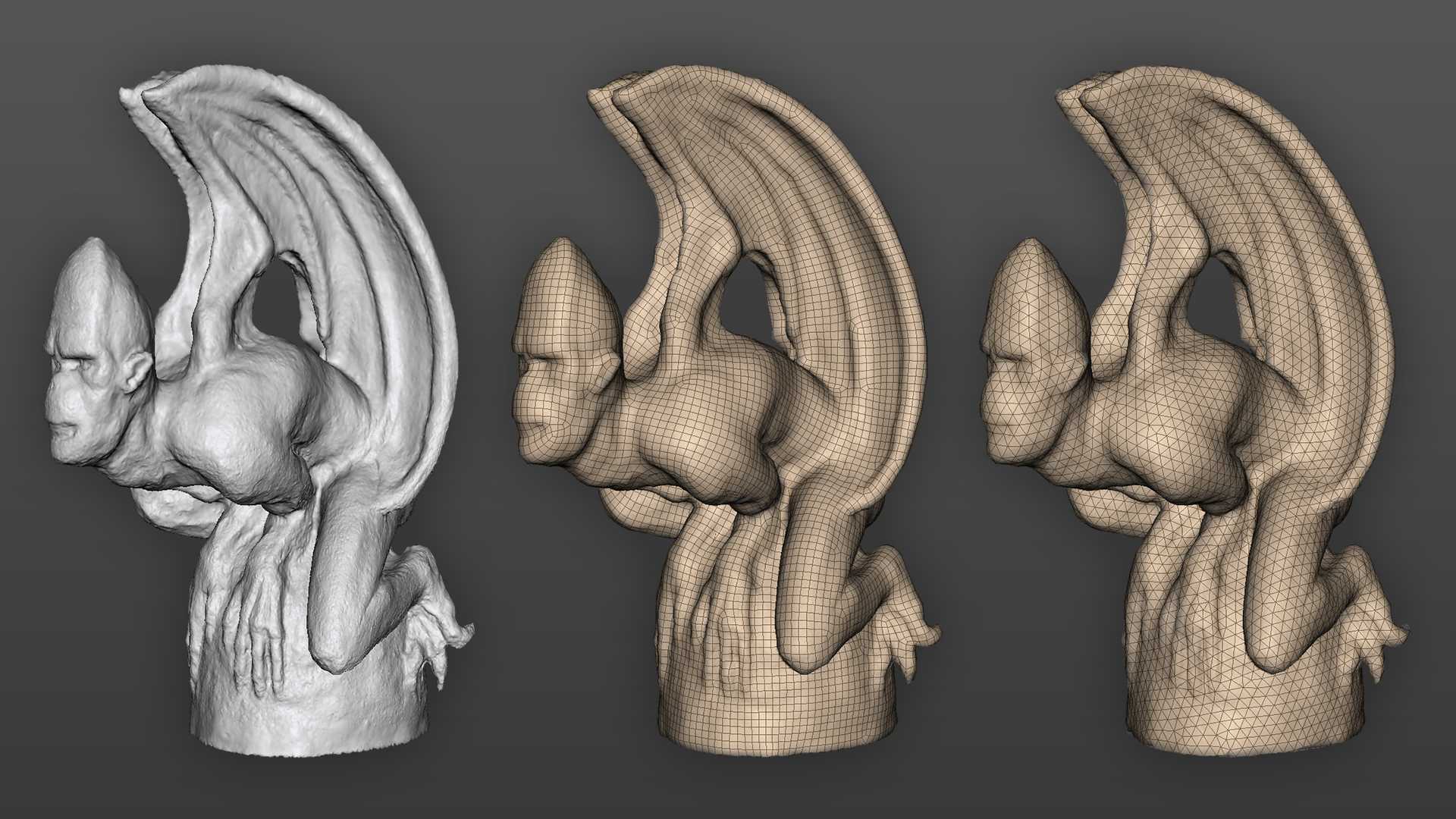
Unlike any other 3D packages, TopoGun is a specialized standalone application, aimed for retopology, highres meshes processing and maps baking in the first place.
It is designed from the ground up with perfomance in mind.
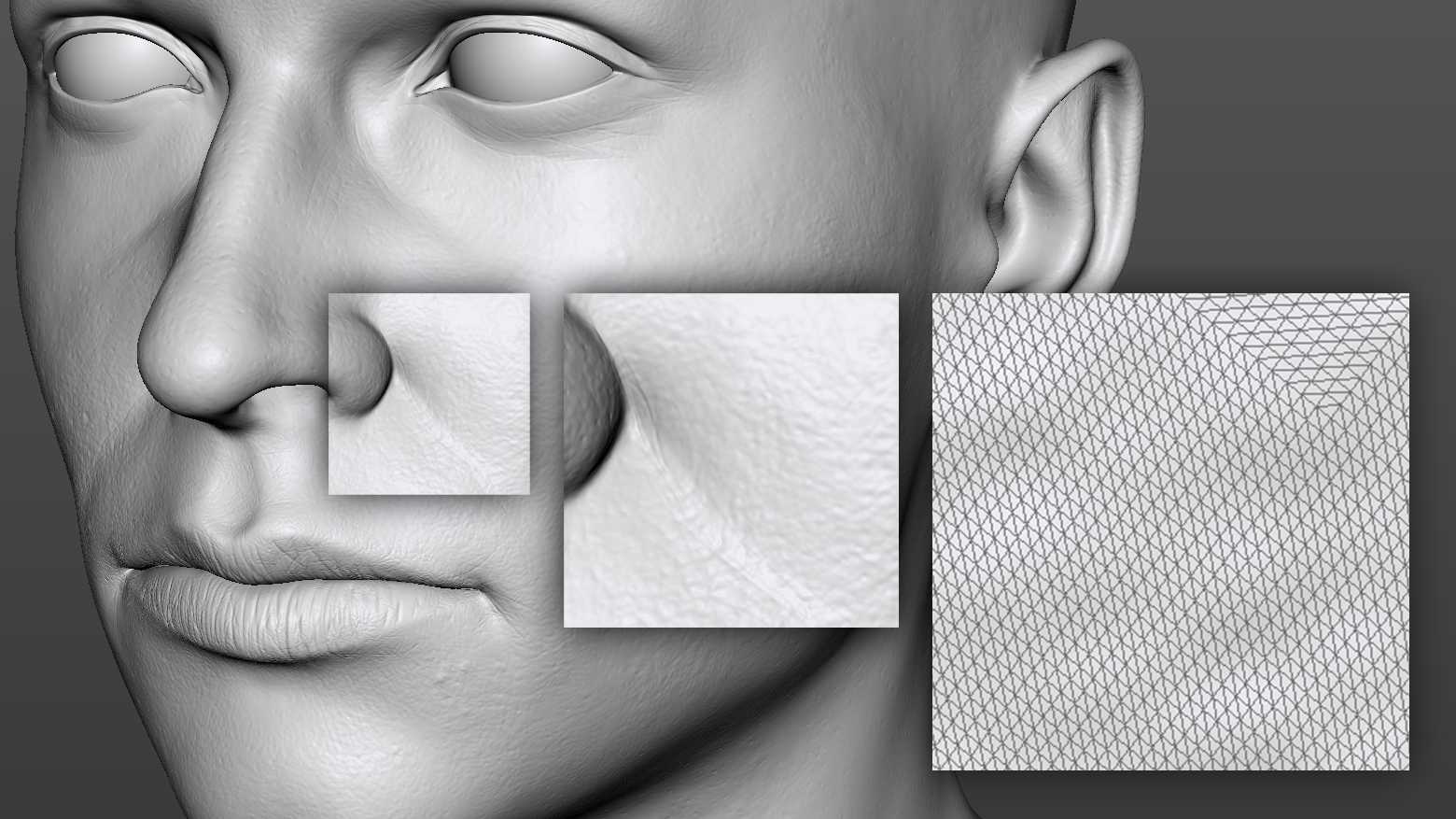
TopoGun can handle extremely highres 3D data. The polycount limit is set by the available RAM on your system. It uses special rendering techniques to achieve unparalleled highres mesh processing and rendering framerates.
TopoGun's maps baking and retopology modules are fully multithreaded and up to 256 CPU cores are supported.
TopoGun contains an advanced and fast maps baking module, used to transfer all the highres details to the lowpoly, retopologized meshes.

Artist: Georgian Avasilcutei
One great feature TopoGun has is one pass maps baking. Instead of baking one map at a time as most of the baking engines do, the types of maps you select are baked in a single pass, thus saving you precious time.
TopoGun can bake normals, displacement, ambient occlusion, color, curvature, transmission and cavity maps.
TopoGun uses the GPU (Graphics Processing Unit) for baking hardware ambient occlusion maps. The speed that GPU computing and multithreading offers is much greater than the ambient occlusion baking methods used by today's existing software.
TopoGun's interface is simple, straightforward and easily customizable.
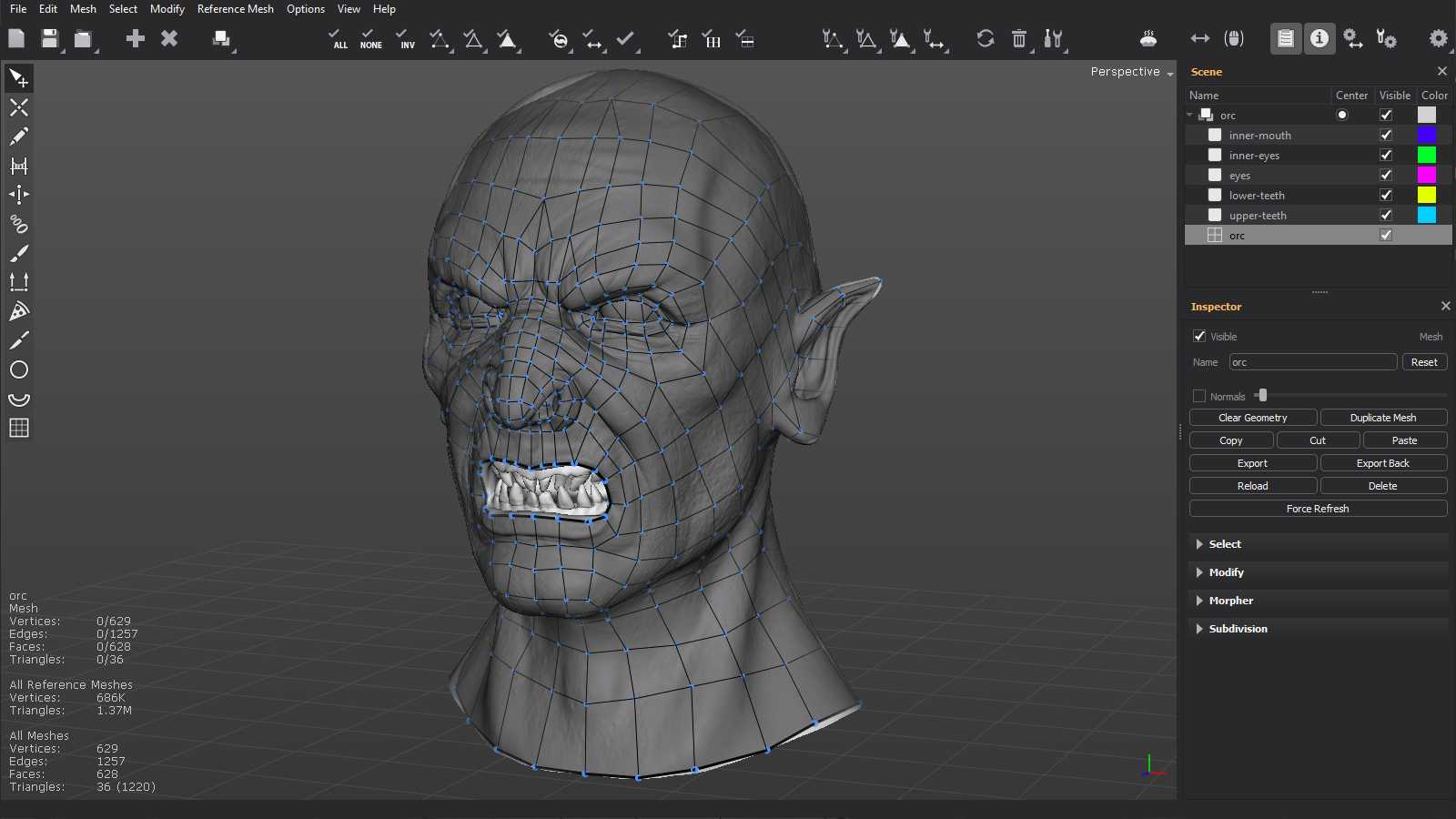
TopoGun has an unique interface, which looks the same on both Windows and macOS operating systems.
TopoGun supports two widespread viewport navigation models and there's a great chance you'll get used to it quickly, especially if you have some experience in working with other 3D modeling applications.
Press the Tab key to switch between the normal and fullscreen mode. When in fullscreen mode, the status bar and all the panels are hidden, except for those you choose to remain visible.
The Pie Menu is an on-screen multi level menu, accessible via the Space key.
It contains base commands, available any time (such as application level options), but also contextual items, depending on the selected object's type and the active tool.
TopoGun can help you recover all the details the original mesh has, by using the Subdivision feature.
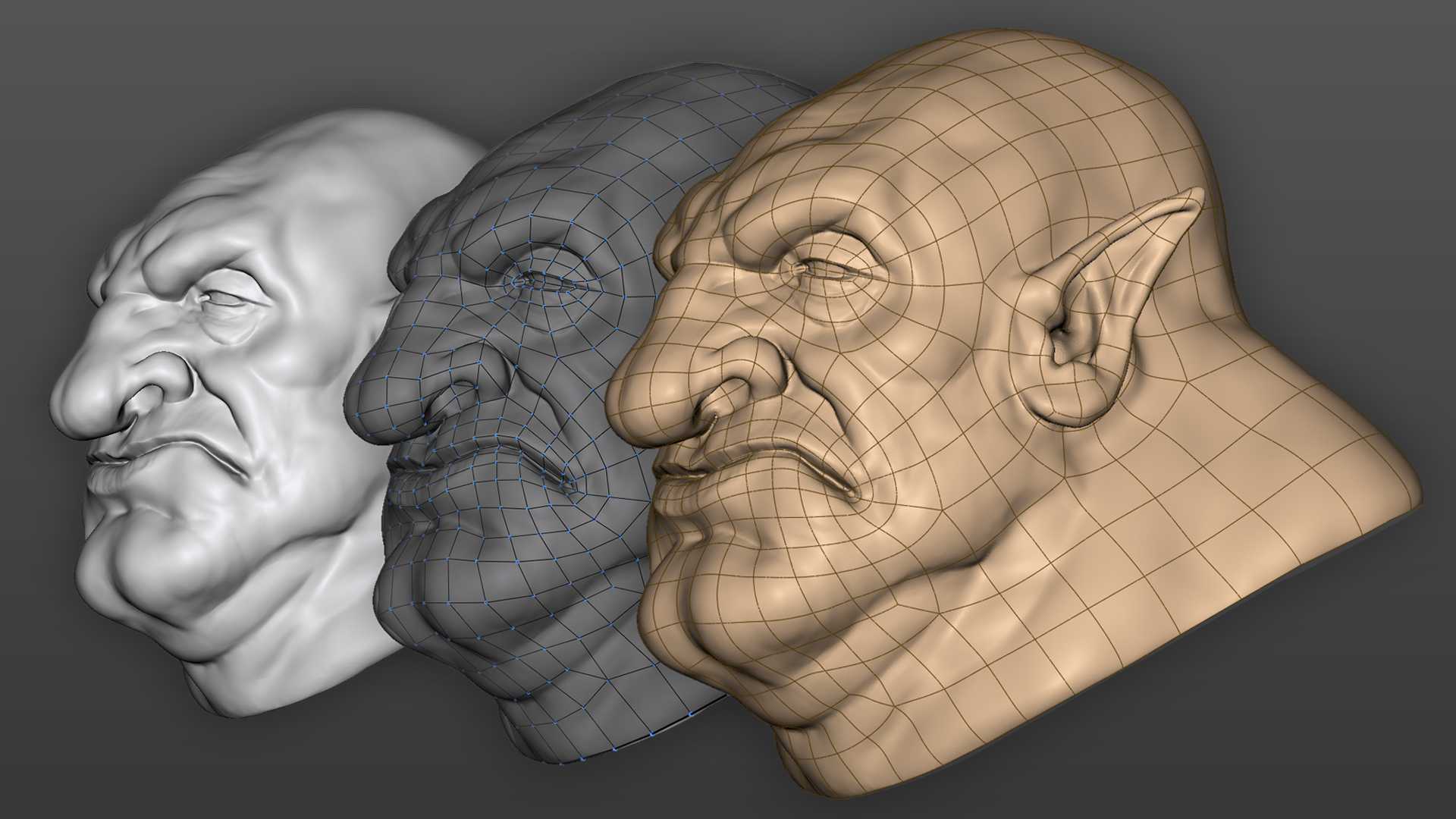
You can use this feature to create a highresh version of your digital sculpt, once you've created a lowpoly retopology. You can start with an arbitrary topology to create a quick mock-up sculpt and once you're happy with the overall form, bring it to TopoGun, create a lowpoly version and have the Subdivision do it's magic.
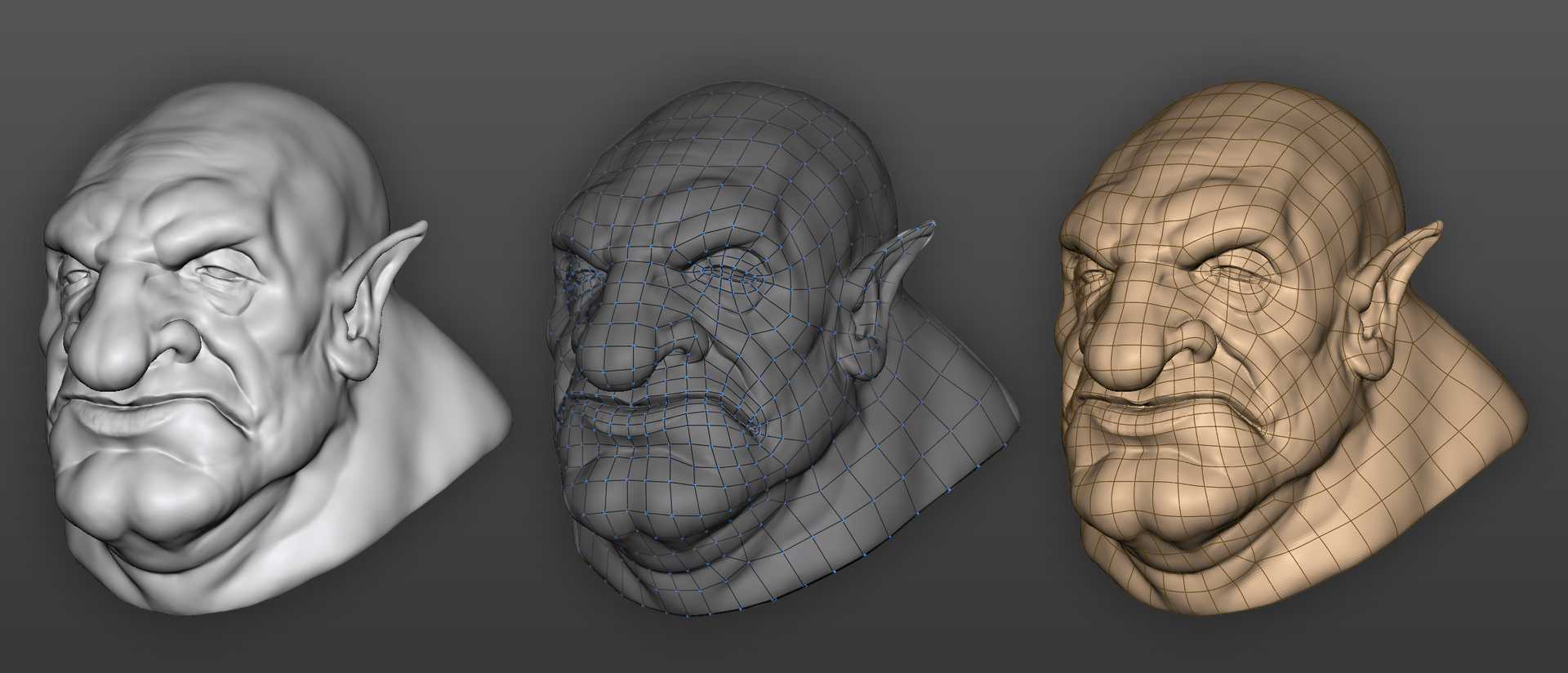
Another example where the Subdivision feature can be used is when you need all the details from a 3D scanned model.
It is convenient to create a lowpoly model to have it animated and UV mapped, but you may also need the highpoly subdivided version, with all the details intact, to clean it up or add new features, in a digital sculpting application.
A highres subdivided mesh is created, starting from the retopologized model, and it is "wrapped" on the original mesh's surface in order to recover all the fine details.
Furthermore, the subdivided mesh can be used to fully recover the intermediate subdivision levels for later use within your favourite 3D sculpting application.
The Morpher feature is used to update the retopologized mesh when the reference mesh is modified.
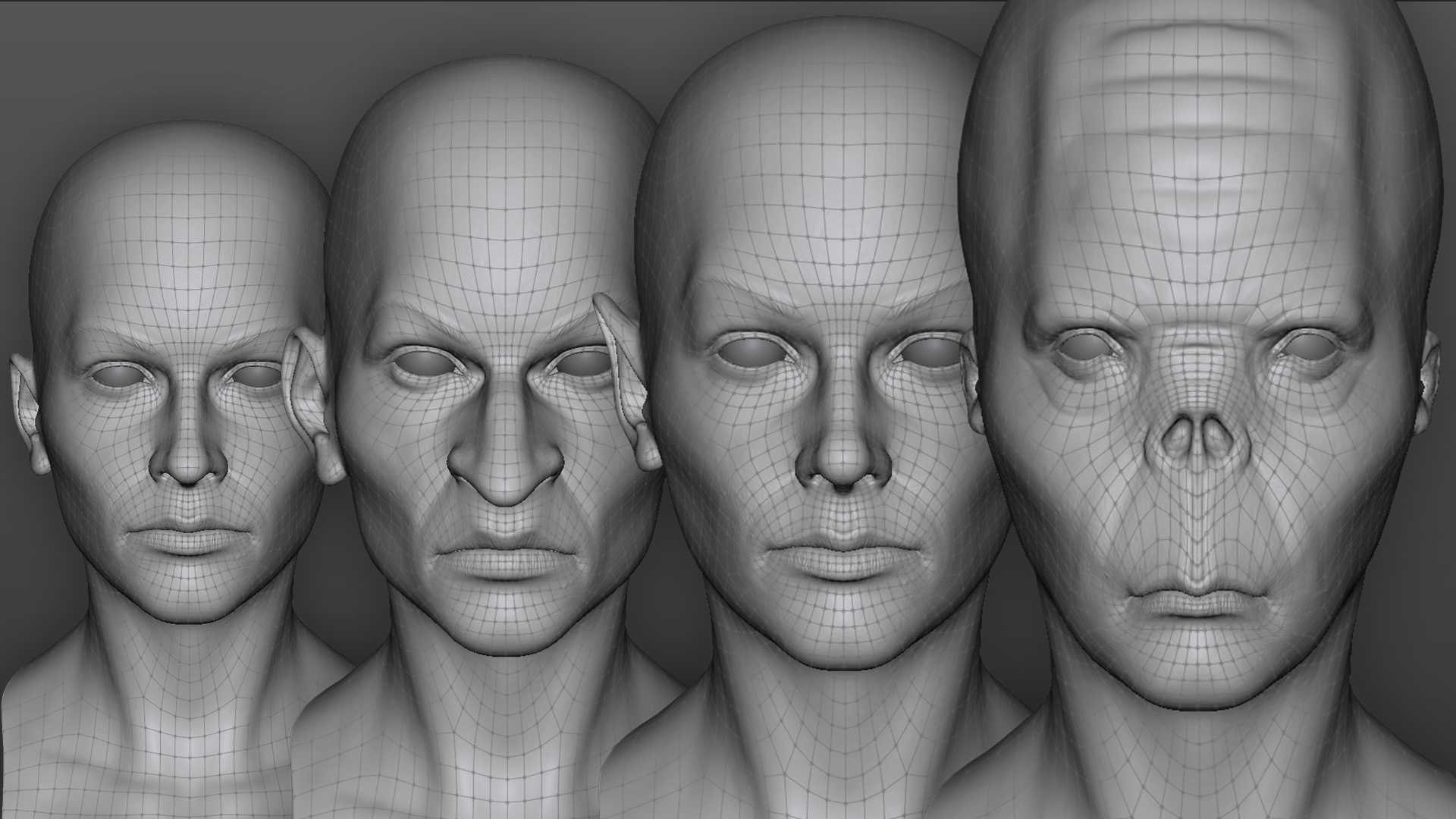
With the help of the Morpher feature you can review the highpoly sculpting process after the lowpoly retopologized version was created, using an older reference mesh version.
It's very useful for those situations when the artist gets feedback for a highres sculpt, but has already created a lowpoly retopology. The retopology process becomes less linear, since they can later transfer the modifications done to the sculpt back to the retopologized lowpoly mesh.
Another use case is when a digital sculpt is created from an existing one (a head, for example).
If a lowpoly version is already available too and even if an animation rig was created for it, adapting the vertices positions to reflect the changes on the original sculpture is now possible, with the Morpher feature.
The Morpher can also be used for creating lowpoly versions of digitally sculpted blendshapes or for posing lowpoly geometries like their corresponding highpoly references.
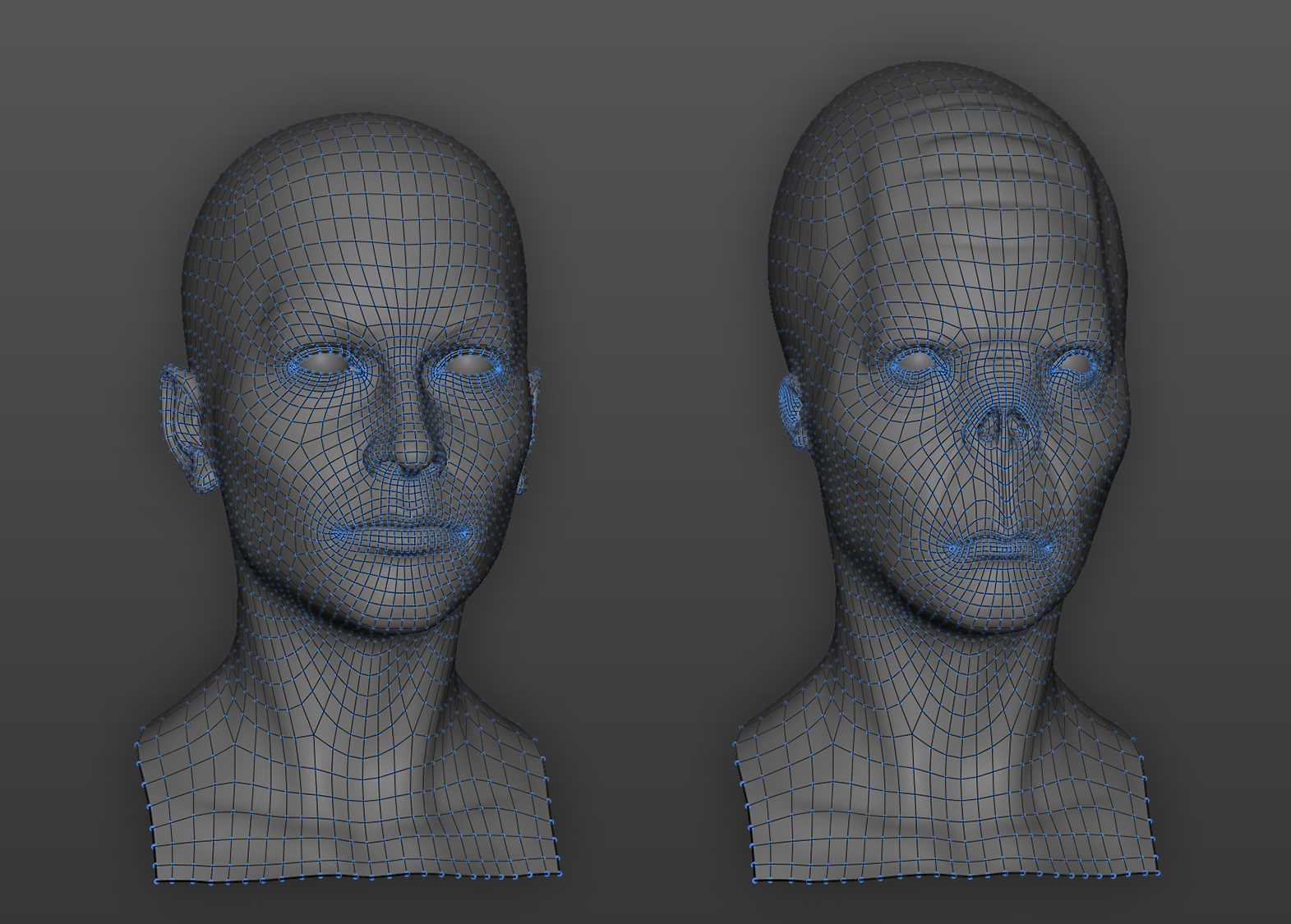
TopoGun is a standalone application available for Windows and macOS operating systems. TopoGun licenses are cross-platform and after buying one, TopoGun can be installed on any of these operating systems.
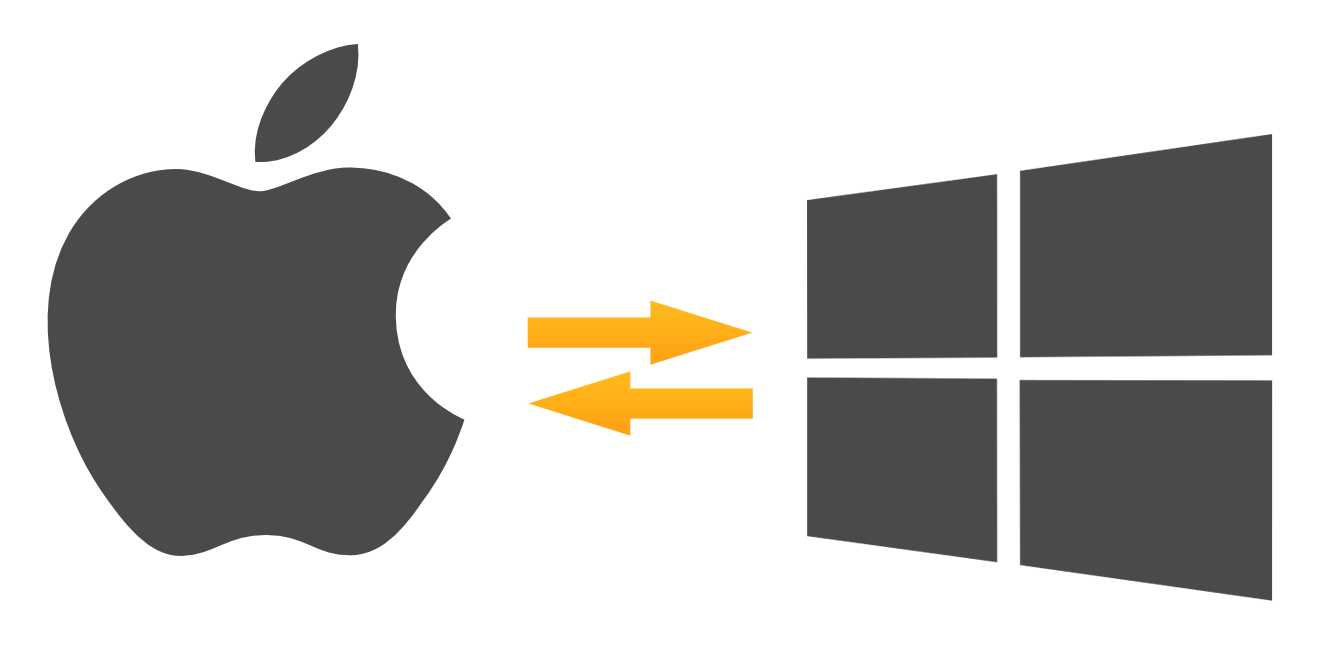
By default, TopoGun starts with a DEMO license. In DEMO mode, you cannot save scenes, subdivision data, or baked maps. The DEMO license is for evaluation purposes only. If you like TopoGun and want to use it at its full potential, you should visit our store and buy a license.
Looking for TopoGun 2? Visit the TopoGun 2 Downloadspage.
- Only $N/A.99 to upgrade from TopoGun 2 SINGLE
- Ideal for freelancers/hobbyists/small teams
- Contact us for student discounts
- Can be active on one computer at a time
- Easy to move from one machine to another
- Internet connection required for activation
- Perpetual license, it never expires
- Lifetime email support included
- Only $N/A.99/seat to upgrade from TopoGun 2 FLOATING
- Ideal for studios/companies/educational institutions
- Contact us for educational pricing
- Allows multiple TopoGun instances (up to the number of seats)
- Centralized and hassle free administration via the License Server
- The price is for one license seat
- Perpetual license, it never expires
- Lifetime email support included